Connecting with Big Blue Button
This year GNOME Asia Summit will take place entirely online using our Big Blue Button platform: meet.gnome.org
Speakers and participants will connect on either two tracks with the following links:
Track One: https://meet.gnome.org/gno-yli-hob-aj3
Track Two: https://meet.gnome.org/gno-2gr-re2-nqz
In order to participate, you will need to enter an access code. Please check your attendee update email or your registration confirmation email for the access codes.
Important Information for Speakers
-
Please get in the call at least 10 minutes before your presentation starts.
-
Sign up on the platform using the same name as listed on the GUADEC schedule: https://events.gnome.org/event/94/contributions/. This will help our volunteers find you and grant you ‘presenter’ privileges.
-
When you become a “presenter” you will see this toolbar at the bottom of the page:

-
Click the blue plus sign button and select “upload a presentation”.
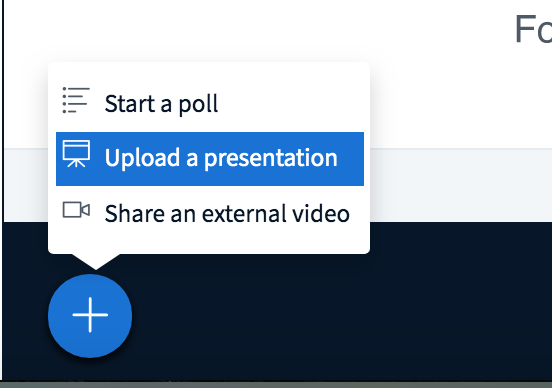
-
Upload your presentation and then you are ready to start the talk.
-
At the end of your talk, you can remove your presentation by clicking the blue plus sign button, selecting “upload a presentation” and using the trash icon to delete it.
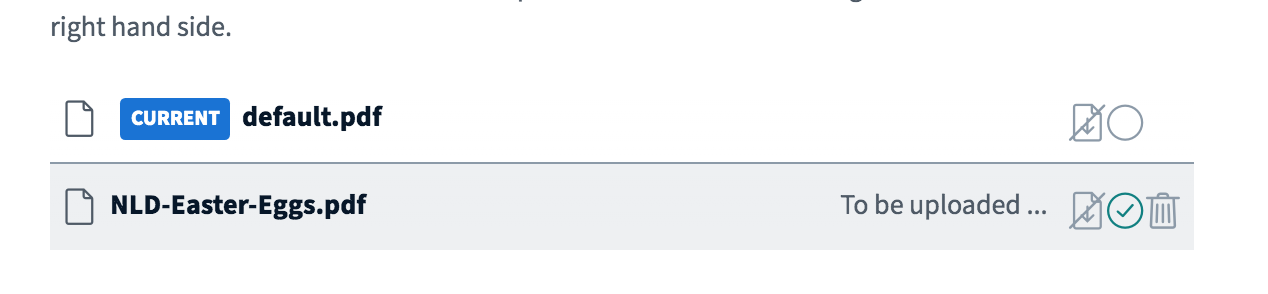
Important Information for Attendees
-
To enter the virtual room, you will only need to write your name and access code; please select “listen only” to join the presentation so as not to disturb or interrupt the speakers.
-
Feel free to write all the questions for the speakers in the public notes. We will note these questions and the speaker will answer a selection at the end of their talk.
-
This platform works smoothly in all browsers.
